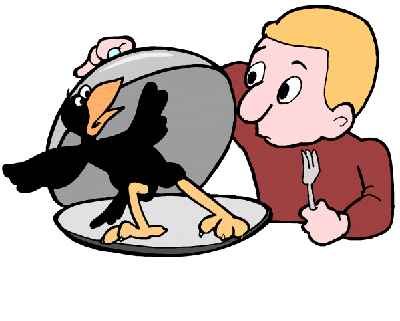the dmesg I published in the previous posts, if you go backwards in the first or second page, you find my post with the whole report of the dsemg that I did attached ... You guys didn't answer me anymore after I told you that that change on the topic in the line at the start of Linux does not work ... What news do you give me?
Yes, I see that, but I would also need to know if a monitor was plugged in to the card when that dmesg was captured, and also it would be very useful to have the Xorg.0.log file contents from trying to start Xorg while a monitor is plugged in to the AMD GPU.
One of the quirks with AMD GPUs is that they will not start an output they don't think is attached to a monitor (well, not without significant effort, anyway). That means if your monitor EDID is broken, you'll never get output, for instance. Log files will help figure out what is wrong, and if you really want to keep using the Navi card despite the various warnings of instability and general brokeness on the Linux driver stack (again, architecture independent -- x86 is just as bad here) I
strongly recommend you either obtain SSH access from another computer, or get a null modem serial cable and attach it to another computer. This is so that you can try various things and get logs without constantly rebooting the machine.
Broken display on Linux has always been a major pain to debug, even on x86 -- I remember spending a long time trying to get nouveau working back in the day on an older x86 box without SSH access; I eventually gave up and got SSH through a laptop IIRC because it was nearly impossible to fix when you have no working display.