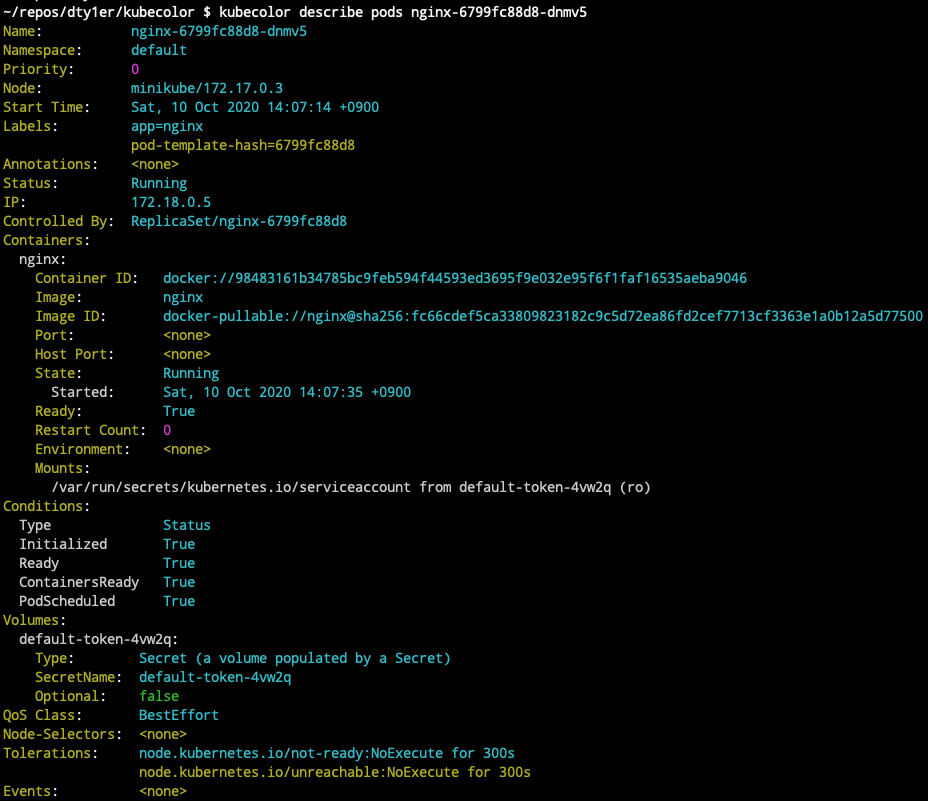76
Operating Systems and Porting / Fedora 33 LTS 5.10.x kernel RPMs
« on: March 20, 2021, 05:52:03 pm »
Fedora 33 kernel team decides to skip 5.10.24 and jump straight to 5.11.7. For x86_64, I do not think there would be much huge impact because the community could give feedback when the kernel is in testing. However with ppc64le, especially with the amdgpu driver, it is still a big unknown when / how new version would break.
For my case the AMD R9 Nano continues to crash on 5.11.x (64k Pages size) so I do not have any choice but to continue to stick with 5.10.x. So if you are in the similar situation,
For my case AMD R9 Nano would crash on 5.11.7 to 5.11.11 (64K pages sizes), so if you are into LTS kernel or simply don't want to upgrade, you could check out my fedora kernel fork at https://github.com/runlevel5/fedora-linux-kernel where I add support for 5.10.24 and future minor versions. The RPMs are also available in Release section on the repository (use it as your own risk, I highly recommend you build the RPMs from scratch on your side). I hope it would be handy for some of us.
EDIT: I have since moved back to stock Fedora 33 5.13.x (64K pages sizes). Fortunately everything is working correctly. So I will not be providing any further updated 5.10.x kernel in my repo anymore.
For my case AMD R9 Nano would crash on 5.11.7 to 5.11.11 (64K pages sizes), so if you are into LTS kernel or simply don't want to upgrade, you could check out my fedora kernel fork at https://github.com/runlevel5/fedora-linux-kernel where I add support for 5.10.24 and future minor versions. The RPMs are also available in Release section on the repository (use it as your own risk, I highly recommend you build the RPMs from scratch on your side). I hope it would be handy for some of us.
EDIT: I have since moved back to stock Fedora 33 5.13.x (64K pages sizes). Fortunately everything is working correctly. So I will not be providing any further updated 5.10.x kernel in my repo anymore.